
If you’ve just logged in to your WordPress-powered blog, you might have already noticed the prompt for version 2.9 AKA Carmen.
Like previous major releases, 2.9 brings a whole lot of bugfixes, features and changes to WordPress. While this does brings users shiny new things, do note that the update that may break your theme and/or plugins so be sure to check the compatibility guide before pressing the button.
So what’s new with Wordrpess 2.9? Here’s a list of Carmen’s highlighted features:
- A built-in image editor for your uploaded media – It’s pretty basic, allowing to just crop, edit, rotate, flip and scale your images. It’s certainly no match for the copy of Photoshop installed on your system but hey, at least it’ll allow you to work on your uploaded images without re-uploading the processed images :DThe screenshot below pretty much shows what the image editor can do.
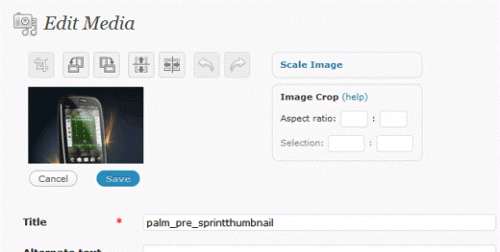
- A trash feature. This acts like the recycle bin that we have on Windows that’ll contain posts, comments, etc that you delete. It replaces the annoying “are you sure” prompts that appears on everything you try to delete. WOrth it? Yep, especially if you’re trigger happy with the delete button.
- Batch plugin update and compatibility checking – This takes wordpress’ built-in plugin updater a step further by allowing you to update up to 10 plugins at once.
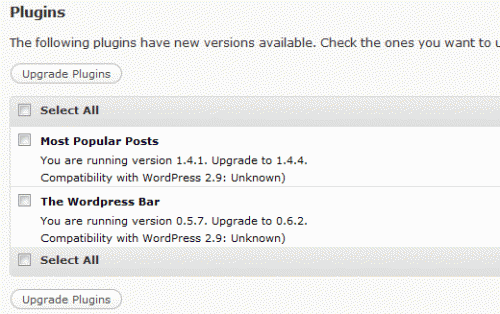
- Support for post thumbnails – FINALLY! I’ve been hacking themes for as long as I can remember to include thumbnails into posts, either via plugins or via custom fields. Now you can integrate it into your theme with very minor theme editing.If you’ve decided to include WordPress 2.9’s post thumbnails support to your theme, all you need to do is all this line to your functions.php.
add_theme_support( ‘post-thumbnails’ );
then you simply add this line to where you want the thumbnail to appear on your theme.
<?php the_post_thumbnail( 'thumbnail' ); ?>
- Optimize/Repair Database – Most of us use a plugin for optimizing and repairing our wordpress database. This is a must for very active blogs to keep performance at break neck speed. To install enable the optimize/repair database feature, all you need to do is edit your wp-config.php.
define(‘WP_ALLOW_REPAIR’, true);
After activating, you can access this feature by pointing your browser to:
http://www.yoursite.com/wp-admin/maint/repair.php
You’ll be presented with this screen where you can optimize and/or repair your database. Useful no?
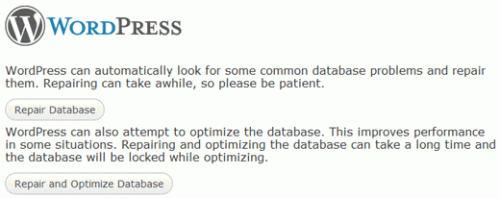
That’s it? Hardly, there’s quite a lot more to WordPress 2.9 but the items listed above are likely to be the usual features that users will be using. If you want a more visual tour of 2.9, the video below does a nice job of summarizing the new release’s features 😀
If you’re thinking of upgrading multiple wordpress blogs at once, be sure to check out my script for that very same task. 😀

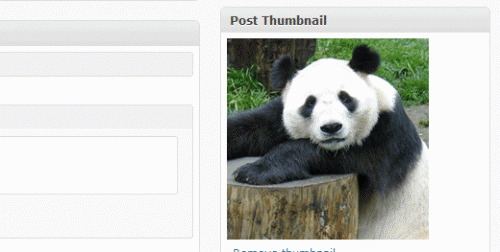
Uy bagong blog ito ah 🙂
Kapalit nung Pinoy Tech Guy 😀