The current version of WordPress (currently 2.8.5) has a built-in feature of upgrading your plugins individually (plugins hosted on wordpress.org at least) whenever an update is released. This a useful tool to keep your blog secure (by keeping your plugins up-to-date :D). But what if you have a lot of plugins to update?
Normally, the way to do this was to proceed individually, hitting the update button (and if it’s how your server is configured) and you entering your FTP information. It’s a chore sometimes especially if you maintain a huge number of blogs. Lucky for us, the good old devs over at wordpress.org is shaping up the Batch Plugin Update feature for WordPress 2.9. It will give the users the option and ability to upgrade/update all of your plugins that have available updates at all the same time.
Here’s a screenshot of the beta version of the Batch Plugin Update:
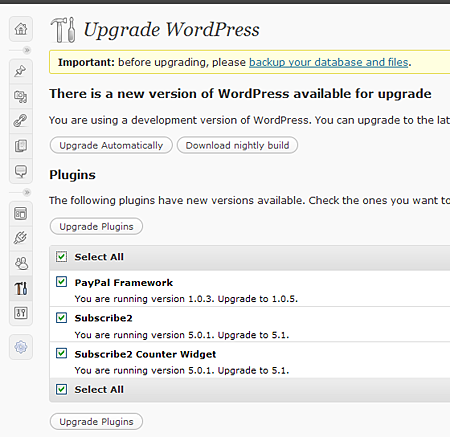 Pretty useful don’t you think?
Pretty useful don’t you think?
Judging from the screenshots, the Batch Plugin Update is still very basic. All we get is just the option to choose which plugin to update, the current version of the plugin you’re running and it’s newest version. Pretty lacking (since having the ability to view the changelog is pretty much defacto so you can decide whether to push the update or not. but hey. It’s still a work in progress) though you have to admit it’s still a nifty add-on to 2.9.
[via: WP Engineer]
