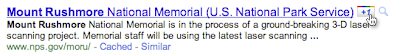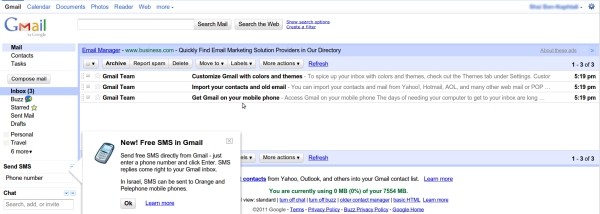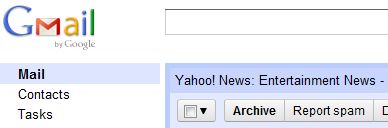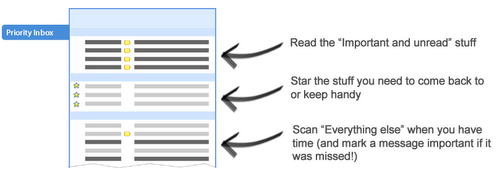A few weeks back, Google introduced the domain-blacklist feature for it’s search engine, allowing you to completely remove domains from your search results page. With the introduction of a feature called +1, you can now “vote” on search results.
Here’s how +1 works
The +1 button will appear next to each search result
After pressing the +1 button, you have the option to undo the action immediately
More info available via this video:
+1’s will act like an addition to the “Social Circle and Content” section of the Google Dashboard as you’ll be able to see recommendations by people you are already connected to through Google (your chat buddies and contacts).
One requirement for using +1’s is that you need to be signed in to your Google Account with an active Google profile. Update your account using this link.
more info via GoogleBlog