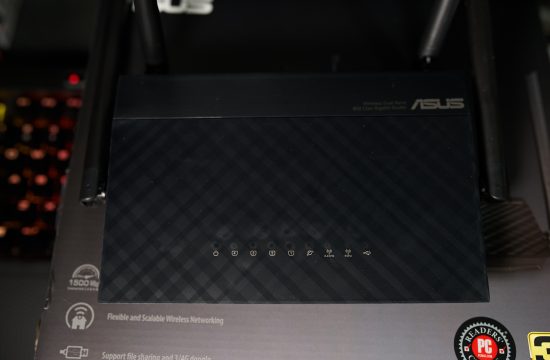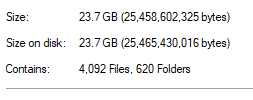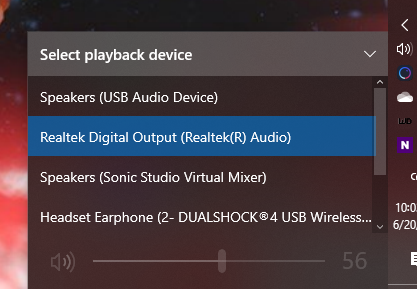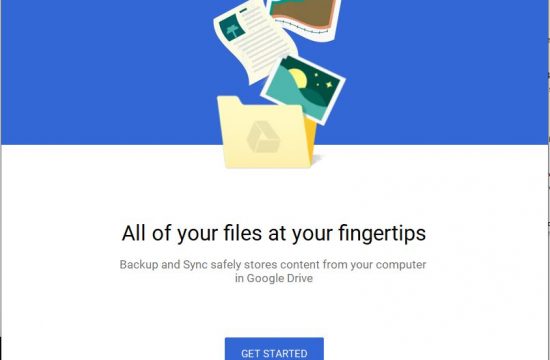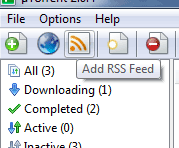Let’s face it, Printer Ink is expensive. Instead of profiting out of selling your their hardware, printer companies make most of their bucks selling you ink. As an example, say you bought an Epson printer for cheap. How much would the Epson Ink cost you after the initial bundled ink cartridges run dry? As much as the printer right?
Here’s a few tips to help you save on printer ink.
- Make “Print Preview” Function Your Friend – Before sending stuff to your printer, be sure to do an ocular inspection with the Print Preview. You may just save yourself from printing and reprinting the whole volume of your college thesis 🙂
- Keep The Print Cartridges Alive – Printer Ink dries when not used for an extended period of time. If you don’t plan on printing anything, anytime soon, consider running a color test/head cleaning of your printer. This is blot out a small amount of ink yes but will keep your ink cartridges functional for much longer. Do this at least every 3 days.
- Power Down Right – Your printer has a shut off button, use it instead of just killing the switch. Who knows, the next time you pull that plug without shutting down your printer, you may just kill it 🙁
- Use the Draft Setting – When printing documents without graphics, be sure to use the draft setting. There’s very little visual difference when you look a printed text that’s using the draft setting and the best quality setting. It does however, save you ink in the long run.
Got any more tips on how to save printer ink? Post them in the comments 🙂