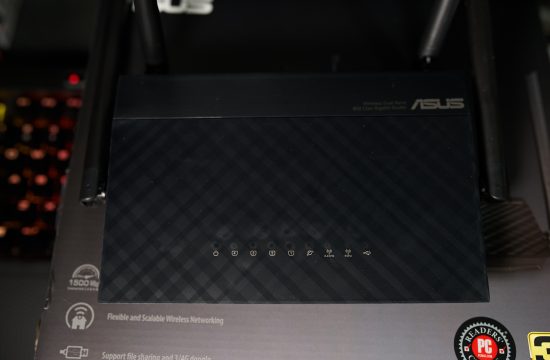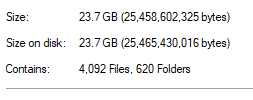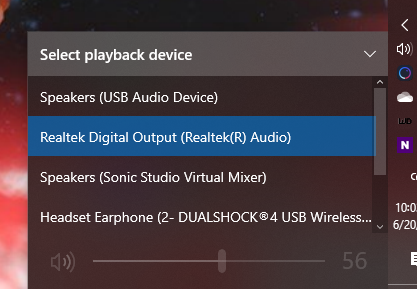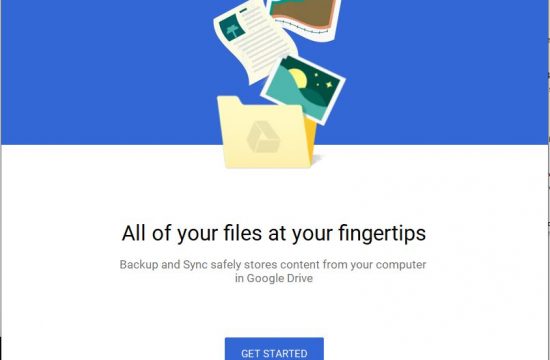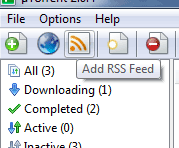Admit it, you’ve always wanted to view someone’s private photos that have been uploaded on friendster :D. Whether you’re a stalker, a curious friend or simply someone who don’t want to feel left out, you know you’ve always wanted the know if there’s a way to view private photos on friendster 😀 Ready to view those private friendster photos? Read on…
Techie Xplorer’s Guide on how to view Private Folder Friendster Pictures:
- First, open the Friendster profile you want to view. (ie. the friendster ID you want to view is : http://www.friendster.com/user.php?uid=39157026).
When you try to view a private photo (ie. the photo url is http://www.friendster.com/viewphotos.php?uid=39157026&photo_type=privatephotos), you’ll get an error message saying you’re blocked from doing so. The message may vary but more or less, it tells you that it’s private and you can’t view it. But we can’t have that now can we? - On the page that, you’ve been blocked from accessing just Right Click > properties > URL image properties
Once that’s done, you get a URL that goes http://www.friendster.com/image-server.php/35/88/39157026/33403760906_private_m.jpg - Paste the URL to notepad
- Replace the www part with photos and replace the image-server.php part with photos.
You’ll now have a URL that goes: http://photos.friendster.com/photos/35/88/39157026/33403760906_private_m.jpg - Copy the new URL to your browser and voila! You’ve successfully accessed the private pics 😀
Do note that this method will not work for long as friendster’s admins keep tabs on existing hacks and try to patch them as soon as possible. Be sure to subscribe to Techie Xplorer’s feeds for the latest updates on this hack.
A word of warning though, if you don’t want your private photos to get leaked, don’t upload them online :D.