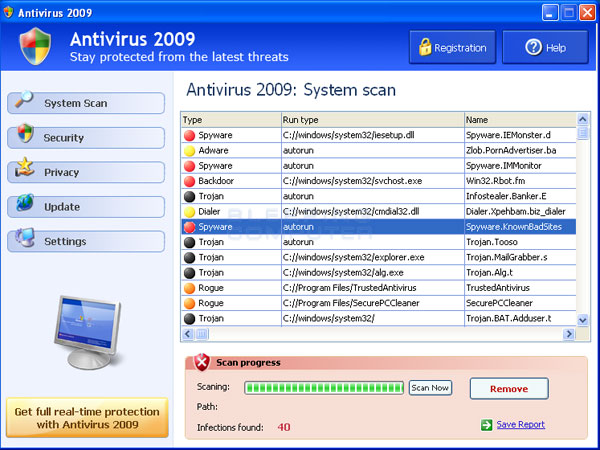Most of us has experience with Malware but this strain simply takes the cake. It’s a rogue application that disguises itself as an antivirus, tells you that your computer is infected as asks you to pay the guy who created it to remove it.
How to Remove Antivirus 2009
Manual Method
- Kill Antivirus 2009 Processes.
- Download and install Process Explorer.
- Open Process Explorer.
- Locate the Antivirus 2009 processes listed below.
- To kill an Antivirus 2009 process, right-click the Antivirus 2009 process and choose the option “Kill Process Tree”.
- Kill the following Antivirus 2009 processes:
AntivirusPro2009.exe
%PROGRAMFILES%\Antivirus 2009\av2009.exe
ieexplorer32.exe
AV2009Install[1].exe
Power-Antivirus-2009.exe
c:\WINDOWS\system32\ieupdates.exe
c:\Program Files\Antivirus 2009\av2009.exe
AV2009Install_880405[2].exe
AV2009Install_880405[1].exe
av2009[1].exe
AV2009Install.exe
Antivirus2009.exe
av2009.exe
- Kill Antivirus 2009 DLL files.
- Right-click the Explorer.exe process and choose the option “Properties”.
- Click on the “Threads” Tab, locate and highlight the Antivirus 2009 DLL files listed below.
- To kill Antivirus 2009 DLL files, click the “Kill” button.
- Kill the following Antivirus 2009 DLL files:
%UserProfile%\Local Settings\Temporary Internet Files\Content.IE5\S96PZM7V\winsrc[1].dll
c:\WINDOWS\system32\winsrc.dll
- Delete Antivirus 2009 Registry Keys and Values.
- Right-click on your Desktop > select “New” option > select “Text Document” (.txt file) option.
- Rename the .txt file as a .reg file and call it “Delete_Registry_
Antivirus 2009_Entities.reg”. This renamed .reg file is a command that creates a shortcut to your Windows registry and allows you to easily delete registry values. - Right-click and select the “Edit” option.
- Copy and paste the Antivirus 2009 keys listed below.
- In the menu bar, go to “File” > select “Save” > then click the “X” button to close the file.
- Double-click on the .reg file.
- When the message box appears saying “Are you sure you want to add the information in C:DOCUME~1%username%DesktopDELETE~1.REG to the registry?”, click the “Yes” button.
- When the message box appears saying “Information in C:DOCUME~1
%username%DesktopDELETE~1.REG has been successfully entered into the registry.”, click the “OK” button. - The Antivirus 2009 registry keys have been deleted from your registry.
- Copy and paste the following Antivirus 2009 keys:
- Delete Antivirus 2009 Directories.
- To locate Antivirus 2009 directories, go to “Start” > “My Computer” > “Local Disk (C:)” > “Program Files” > “Show the contents of this folder”.
- Search and delete the Antivirus 2009 directories listed below.
- Right-click on the Antivirus 2009 folder and select “Delete”. option.
- When the message box appears saying “Are you sure you want to remove the folder [FOLDERNAME] and move all its contents to the Recycle Bin?”, click the “Yes” button.
- When the message box appears saying “Renaming, moving or deleting [FOLDERNAME] could make some programs not work. Are you sure you want to do this?”, click the “Yes” button.
- Search and delete the following Antivirus 2009 directories:
%ProgramFiles%\AntivirusPro2009
%ProgramFiles%\AV9
%ProgramFiles%\Power-Antivirus-2009
%UserProfile%\Start Menu\Antivirus 2009
%ProgramFiles%\Antivirus 2009
- Restore Original Default Home Page.
- Go to “Start” > “Control Panel” > “Internet Options”.
- Click on the General Tab > click the Use Default button under Home Page.
- Click “Apply” and then click the “OK” button.
- Open a Web browser to verify that your default homepage has been restored.
- Remove the Antivirus 2009 Icons.
- If the Antivirus 2009 icons still remain on your Desktop, you can drag and drop them to the “Recycle Bin”.
- Reboot your computer to make sure all changes made for the removal of Antivirus 2009 are complete. If your computer still has issues, you should scan your computer for Antivirus 2009 with a spyware scanner.
Automated Method
Simply install the following programs, update their database and scan.
- MSRT from Microsoft
- Malwarebytes’ Anti-Malware is a free tool that removes all traces of Antivirus 2009
- A-squared Anti-Malware is another free tool that will remove all traces of Antivirus 2009
Good luck!